In today’s digital landscape, data protection is paramount, especially in virtualized environments like VMware. VMware backup solutions play a crucial role in safeguarding critical data and ensuring business continuity. This article aims to explore AOMEI Cyber Backup as a comprehensive VMware backup solution and its effectiveness in meeting the backup needs of modern enterprises.
Understanding VMware Backup Solutions
VMware backup solutions employ various techniques to capture VM snapshots, ensuring consistent backups without disrupting ongoing operations. They offer features such as automated backup scheduling, incremental backup capabilities, and support for application-consistent backups to maintain data integrity for critical applications.
By understanding the importance of VMware backup solutions and their key features, organizations can effectively protect their virtualized environments and mitigate the risks associated with data loss and system downtime.
Introducing AOMEI Cyber Backup
In the realm of VMware backup solutions, AOMEI Cyber Backup emerges as a comprehensive and reliable option. With its tailored approach to VMware environments, AOMEI Cyber Backup offers a suite of features designed to meet the specific needs of virtualized infrastructures. From seamless integration to robust data protection capabilities, AOMEI Cyber Backup stands out as a trusted solution for safeguarding critical VMs and ensuring business continuity.
AOMEI Cyber Backup is engineered to simplify the backup process for VMware environments, providing a user-friendly interface and intuitive workflow. It offers a range of backup options, including full VM backup, incremental backup, and differential backup, allowing you to customize your backup strategies based on your specific requirements. Additionally, AOMEI Cyber Backup supports flexible scheduling and retention policies, enabling organizations to optimize storage space and backup times effectively.
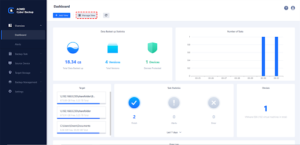
Key Features of AOMEI Cyber Backup
AOMEI Cyber Backup distinguishes itself with a host of key features tailored to VMware backup needs:
- Full VM Backup: AOMEI Cyber Backup allows you to create comprehensive backups of entire virtual machines, ensuring complete data protection.
- Granular Recovery Options: With granular recovery capabilities, you can restore individual files or folders from VM backups without the need for full VM recovery.
- Incremental and Differential Backup: AOMEI Cyber Backup offers incremental and differential backup methods, minimizing backup times and storage space requirements.
- Flexible Scheduling: You can set up flexible backup schedules to ensure regular data protection without disrupting critical operations.
- User-Friendly Interface: With its intuitive user interface, AOMEI Cyber Backup makes it easy for you to configure backup tasks, monitor backup progress, and initiate recovery operations. This user-friendly approach enhances usability and reduces the learning curve for administrators.
Comparison with Other VMware Backup Solutions
When compared to other VMware backup solutions in the market, AOMEI Cyber Backup holds its ground with its comprehensive feature set, user-friendly interface, and competitive pricing. While some solutions may offer similar functionalities, AOMEI Cyber Backup distinguishes itself with its seamless integration with VMware environments and robust performance. Moreover, its affordability makes it an attractive option for businesses of all sizes, without compromising on quality or reliability.
Steps to backup and restore VMware VMs with AOMEI Cyber Backup
Setting up a VMware backup strategy with AOMEI Cyber Backup is a straightforward process. The following steps detail the procedure:
To start, access the AOMEI Cyber Backup web console and navigate to Source Device to incorporate your VMware Device. The device linking process is swift and hassle-free, facilitating a rapid initiation of data protection measures. Proceed to Backup Task to Create New Task and opt for your desired Backup Type (VMware ESXi Backup/Hyper-V Backup). Define the Task Name, Device, Target, and Schedule as per your preferences.
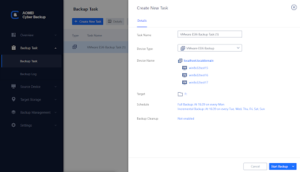
AOMEI Cyber Backup also provides swift and efficient recovery options. In the event of data loss, restoring your virtual machines to a previous state is a speedy and uncomplicated process, reducing downtime and ensuring uninterrupted business operations. You can opt to Restore to the original location or Restore to a new location. Simply click on Start Restore to recover the virtual machine in its original position.
Summary
In conclusion, AOMEI Cyber Backup emerges as a reliable and efficient VMware backup solution, offering a comprehensive set of features, a user-friendly interface, and competitive pricing. With its ability to streamline the backup process and ensure data resilience in VMware environments, AOMEI Cyber Backup stands out as the ultimate choice for businesses seeking robust data protection solutions.
